1.卸载vsftpd出错
apt remove vsftpd
Reading package lists... Done
Building dependency tree... Done
Reading state information... Done
The following package was automatically installed and is no longer required:
ssl-cert
Use 'apt autoremove' to remove it.
The following packages will be REMOVED:
vsftpd
0 upgraded, 0 newly installed, 1 to remove and 56 not upgraded.
1 not fully installed or removed.
After this operation, 326 kB disk space will be freed.
Do you want to continue? [Y/n] Y
(Reading database ... 105321 files and directories currently installed.)
Removing vsftpd (3.0.5-0ubuntu1) ...
dpkg: error processing package vsftpd (--remove):
Processing was halted because there were too many errors.
E: Sub-process /usr/bin/dpkg returned an error code (1)

2.解决方法
\# 手动删除用户ftp
sudo deluser --system ftp
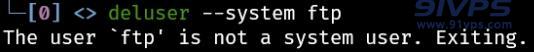
如果提示 The userftp’ is not a system user. Exiting.`,可以执行一下命令
sudo deluser ftp
\# 删除vsftpd
sudo apt remove vsftpd |